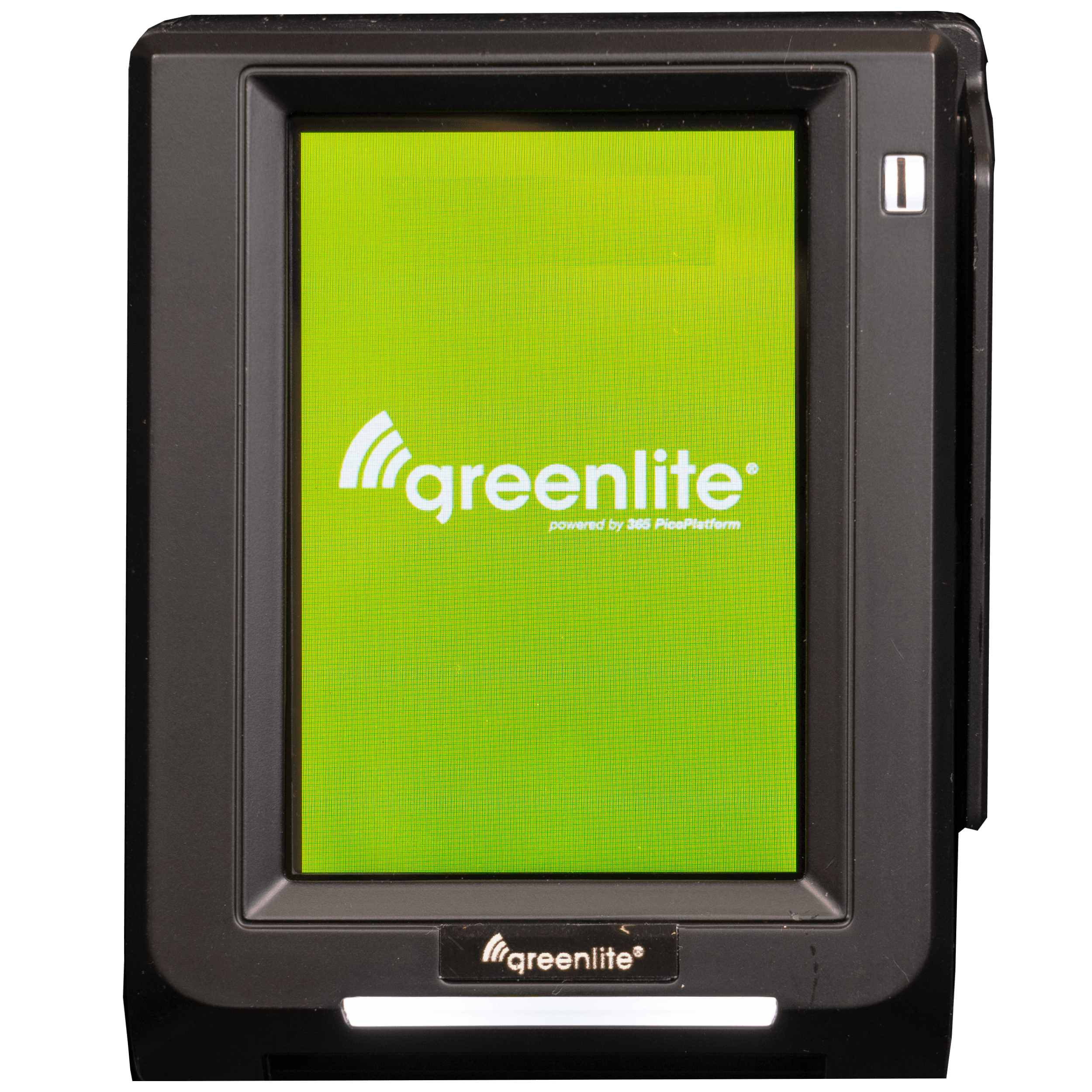Description
Introducing Greenlite Pico: Elevate Your Vending Business with Effortless Management
Achieve unparalleled control and efficiency in your vending business with Greenlite Pico. It offers a seamless experience with cashless payment options in addition to other features that help streamline operations and enhance profitability. This advanced solution empowers you with various features to streamline operations and enhance profitability.
Key Features:
Stay Informed with Downloadable Reports: Keep your finger on the pulse of your vending business by gaining comprehensive insights through downloadable reports.
Price Change Upload: Seamlessly update pricing information easily, ensuring your vending machines are always up to date.
Machine Planogram Tracking: Optimize your vending machine layouts effortlessly and track planogram changes to boost product placement effectiveness.
Wireless Remote Monitoring: Stay connected to your vending machines remotely, allowing you to monitor their status and performance from anywhere.
Mobile Route iOS App: Leverage the power of the Mobile Route iOS App, compatible with iPad, iPod, and iPhone devices, to manage routes conveniently and precisely.
Cashless Performance Alerts: Receive real-time alerts and notifications regarding cashless payment performance, ensuring seamless transactions for your customers.
Greenlite Pico is your key to achieving greater control, efficiency, and profitability in the vending business. Elevate your operations, simplify management, and stay ahead of the competition with this powerful vending management solution
GREENLITE PICO
Provide simple ways for customers to purchase items through the 365Pay app,
Apple Pay/Google Pay and a contactless card reader with the Greenlite Pico.

Cashless is a "must have" in today's market due to customer
demand and a competitive business climate.
Displays all of your sales for any or all of your individual sales. Cash sales will display first, then Credit sales and finally Coupon sales.
Gives you the amount of each item that has been sold from any one of your machines.
Give you profit margins on each of your items according to your reported cost and retail.
The Refill Report gives you the amount of each item you will need to refill your machine to par levels.
The Failed Vends Report will keep a list of all failed vends that were reported to AirVend. Failed vends may work in many different ways. This depends entirely on how your vending machine manufacturer designed failed vends. Some possibilities include:
Coil fails to spin
Item fails to drop
Item gets stuck
You can get the last four digits or the first six digits of the credit card to identify the purchase and see the cost of the finalized transaction. This is helpful as customers will frequently report that they were charged the authorization amount, instead of the purchase amount. You will be able to confirm the actual finalized transaction amount.
Resources
Get the details of Greenlite Pico Data & Reporting